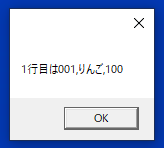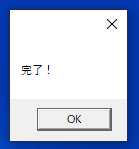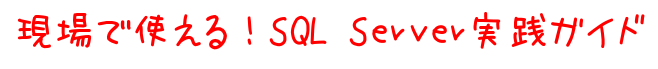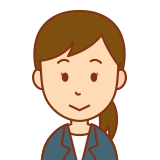
この記事では
・VBScriptから
・SQL Serverへ
・SQLを実行する方法
を記載します!
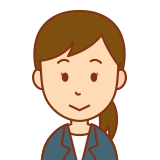
今回は
・認証方法に「Windows 認証」
・ADOを使用
・Microsoft OLE DB Driver for SQL Serverを使用
します!
※「Microsoft OLE DB Driver for SQL Server」は「OLE DBドライバー」です。
サンプルプログラムの概要
VBScriptから
・SQL Server上のDB「sampleDB」にあるテーブル「m_product」へ
・以下のSQLを実行
するVBSファイルを作成します。
SELECT
id,
productName,
price
FROM m_product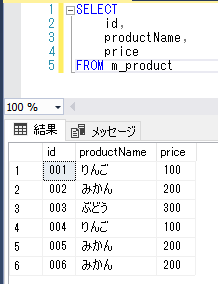
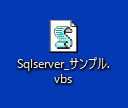
サンプルプログラム作成
Option Explicit
'===============================
'接続文字列
'===============================
'プロバイダ
Const PROVIDER = "MSOLEDBSQL"
'サーバー名(サーバーのPC名\インスタンス名)
Const SERVER_NAME= "localhost\SQLEXPRESS"
'DB名
Const DB_NAME = "sampleDB"
'ユーザー名
Const USER_NAME As String = "XXXXX"
'パスワード
Const PASSWORD As String = "XXXXX"
Dim con
Dim conStr
Dim coomand
Dim rs
Dim i
'===============================
'SQL Serverへ接続
'===============================
'接続文字列の組み立て(Windows認証)
conStr = "Provider=" & PROVIDER & ";" & _
"Data Source='" & SERVER_NAME & "';" & _
"Initial Catalog='" & DB_NAME & "';" & _
"Integrated Security=SSPI;" & _
"DataTypeCompatibility=80;"
'接続文字列の組み立て(SQL Server認証)
'conStr = "Provider=" & PROVIDER & ";" & _
' "Data Source=" & SERVER_NAME & ";" & _
' "Initial Catalog=" & DB_NAME & ";" & _
' "User ID=" & USER_NAME & ";" & _
' "Password=" & PASSWORD & ";" & _
' "DataTypeCompatibility=80;"
'オープン
Set con = CreateObject("ADODB.Connection")
con.Open conStr
'実行するSQLを組み立て
coomand = coomand & "SELECT "
coomand = coomand & " id, "
coomand = coomand & " productName, "
coomand = coomand & " price "
coomand = coomand & "FROM m_product "
SQLを実行し結果を取得
Set rs = CreateObject("ADODB.Recordset")
rs.Open coomand, con
i=1
Do Until rs.EOF
'各レコードの1~3列目を取得
Msgbox i & "行目は" & _
Trim(rs("id").Value) & "," & _
Trim(rs("productName").Value) & "," & _
Trim(rs("price").Value)
i = i + 1
rs.MoveNext
Loop
'===============================
'後片付け
'===============================
rs.Close
con.Close
Set rs = Nothing
Set con = Nothing
msgbox "完了!"
接続文字列の詳細については、以下の記事の「サンプルプログラム作成」をご確認ください。
実行結果
上記で作成したVBSファイルを実行すると、
・VBScriptから
・SQL Serverへ
・SQLを実行できた
ことを確認できます。